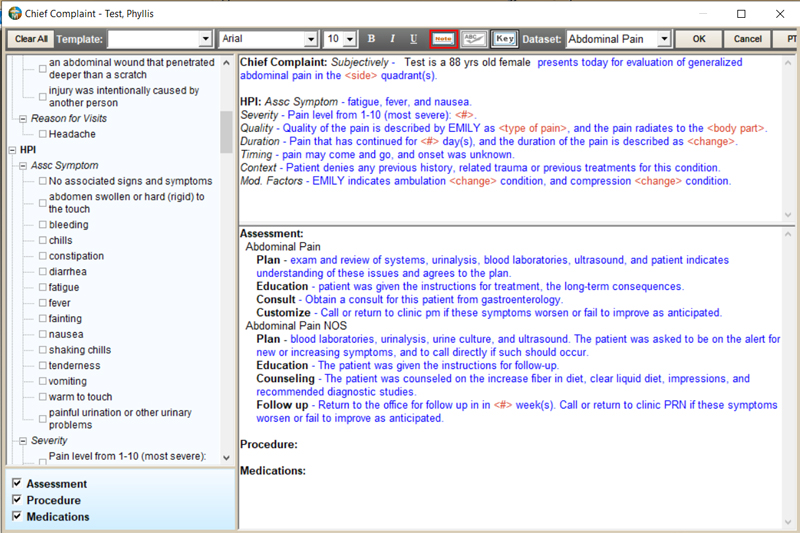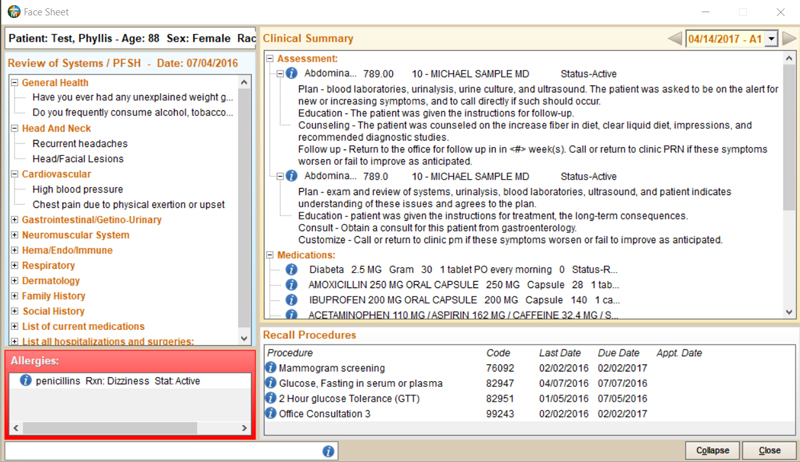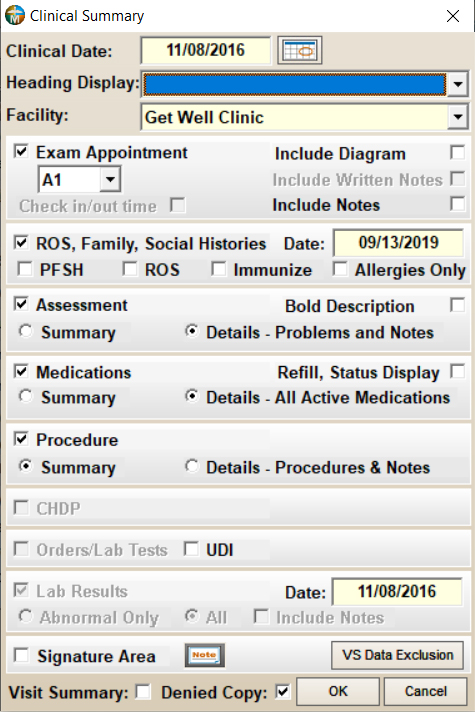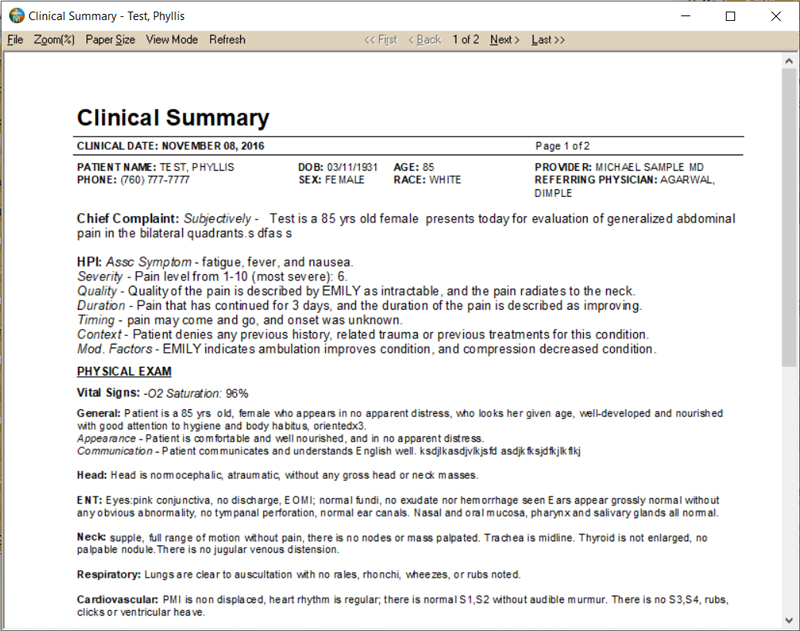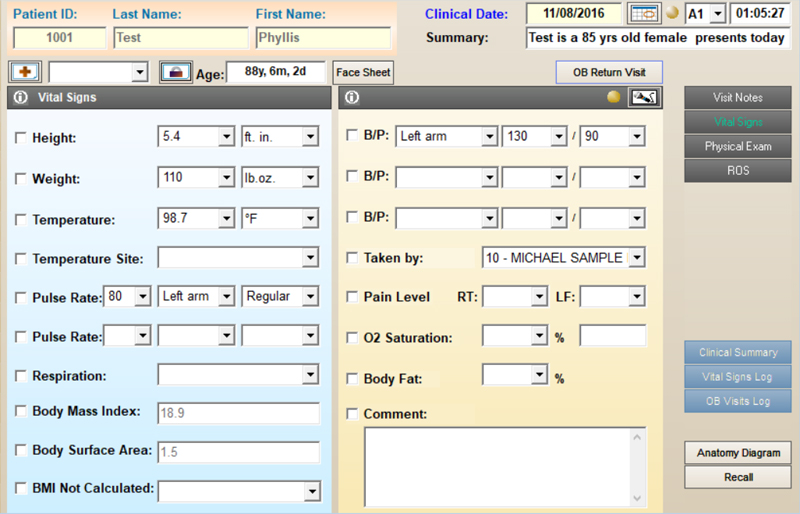Visit Notes provides a powerful set of tools that are flexible and capable of documenting patient encounter from the myriad of scenarios and situations. The tools are comprehensive enough for experience providers, yet easy to learn for new users. Create new or use pre-existing data elements and exam categories that make organizing, accessing, and generating clinical document easier than ever. Multiple data input methods that are adaptable to the preference of any provider.
Visit Notes Module Tour:
- Multiple Data Capturing Tools Simplifies Data Input
- Definable Data Elements Categorize by Body Parts and Organs
- Easily View Information from Past Encounters
- Display information from Combination of Modules
- Easily View Multiple Reports at the Same Time
- Store and Analyze Vital Sign Values
Multiple Data Capturing Tools Simplifies Data Input
Visit Notes supports a variety of methods to capture information. From voice dictation to hand writing notes to customizable data templates, Visit Notes helps you document complex information in both structured and free-text form. Information is always at your fingertip and with a few clicks, you can accurately input information from your patient.
Definable Data Elements Categorize by Body Parts and Organs
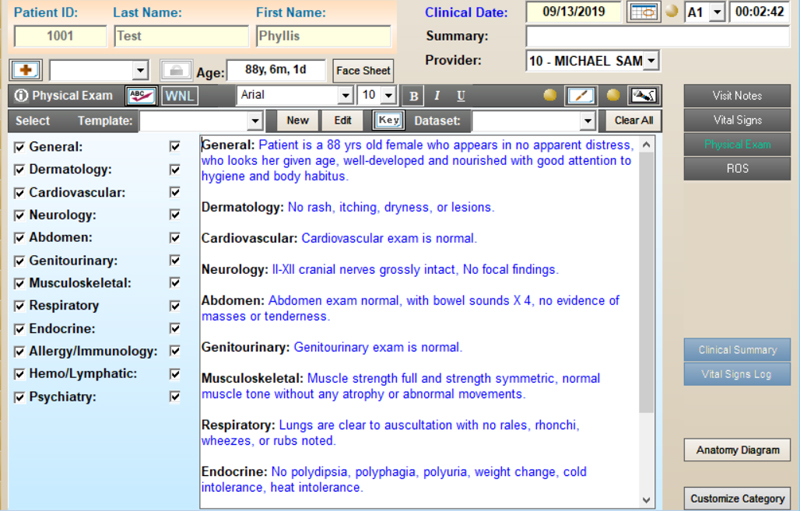
Exam Categories provides quick access to the exam information and simplifies the capturing of data. All subcategories are customizable and they can be added, edited or deleted.
Visit Notes was developed with simplicity and versatility in mind. It provides you with the tools to organize and customize clinical data into your own useful library. The data can be categorized according to definable data elements of body parts, or organs. This allows quick search and easy access to the needed data. With a few clicks, you can create well-structured notes that accurately convey your findings.
Easily View Information of Past Encounters
EproMedical’s Face Sheet is an extremely useful and simple tool to use for a quick glance at past encounters. By clicking the backward and forward arrows, you can immediately view the encounters in chronological order or you can click on the date drop down menu and go directly to a specific clinical date. There are info buttons in for every data in Assessment, Medications, Procedure and Recall. By clicking on the info buttons you will access the in-depth information for a particular diagnosis, procedure or medication from articles in the National Institute of Health archives
Display Information from Combination of Modules
EproMedical provides the clinicians with the flexibility to select, compile and view information from a combination of clinical modules, giving you the flexibility to access and view information according to needs. The texts in the Clinical Summary report are customizable in font type and size providing you with a fully customizable report display according to your preferences.
Easily View Multiple Reports at the Same Time
Reports are viewed dependent or independent of the module. In the Independent mode, multiple reports can be viewed at the same time. Visit Notes supports communication tools such as email and fax to allow the reports to be sent electronically.
Store and Analyze Vital Sign Values
Vital Signs Log records all vital sign values. The log allows viewing and monitoring of data changes from any vital sign over a period of time. The data can be selected to print, or send by fax and email in a report form.